Medion Chromebook S2015
It runs Chrome OS by default.
remove write protection
First, remove the battery by pushing the small slide bar to the right, then remove all the black rubber thingies which hide the screws.
Unscrew all 11 screws from the base and 4 screws from the battery compartment.
Lift the shell. Watch out, lots of small plastic hooks and two cables.
There are two ribbon cables connected to the mainboard from the keyboard/touchpad. Lift their holding mechanisms up and gently remove the cables.
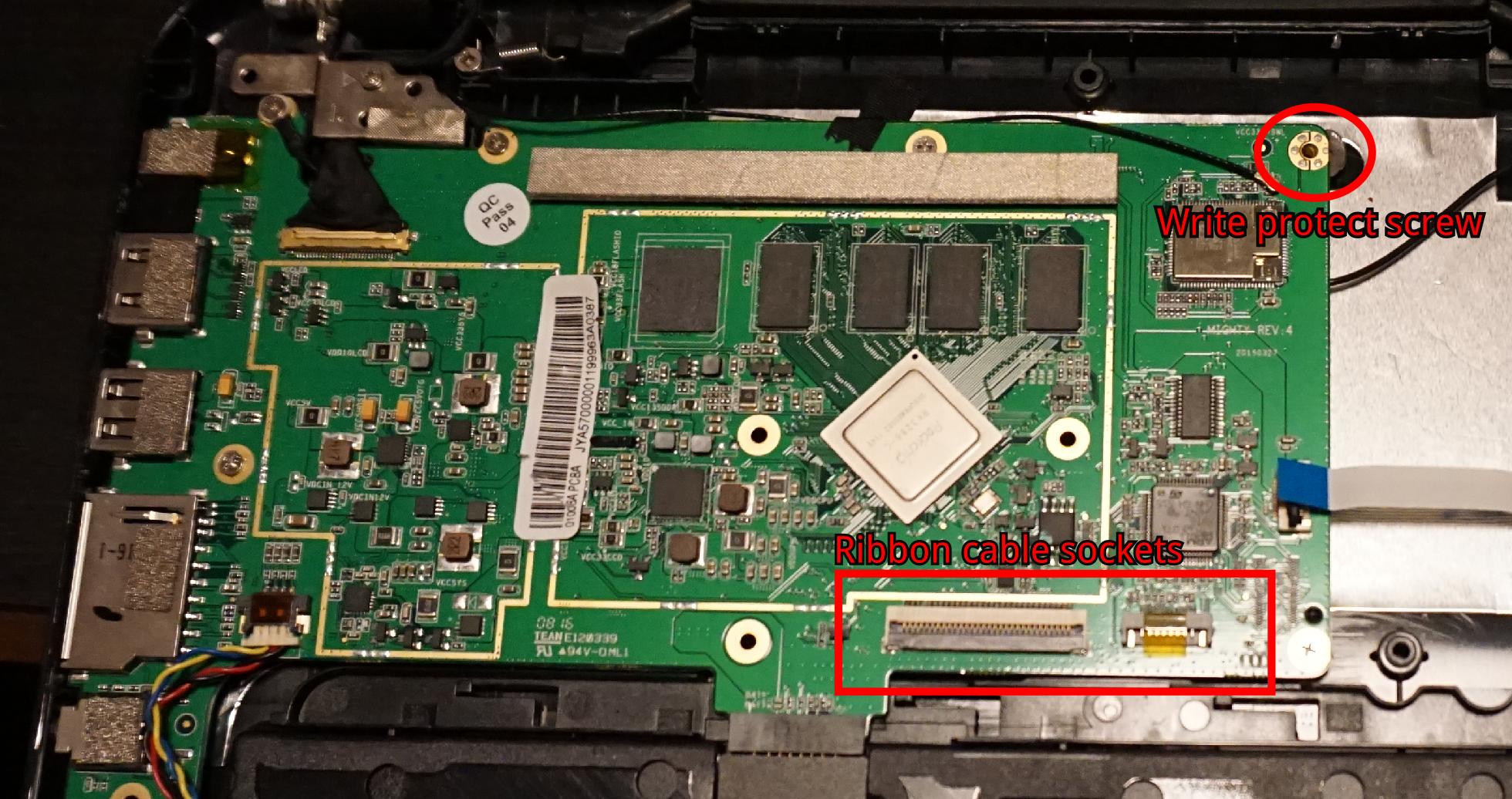
Unscrew the top right screw from the mainboard. This is the write protect screw. Scratch all solder which connects said screw's base's parts together off the board.
Put everything back together. Pay attention to the ribbon cables: Don't fold them and put them in straight.
partition layout
- cgpt show /dev/sda
start size part contents 0 1 PMBR (Boot GUID: 6FF4698F-7DB7-D24B-BA85-C07D7E1DCB8D) 1 1 IGNORED Pri GPT header 30777311 32 Sec GPT table 8704000 22069248 1 Label: "STATE" Type: Linux data 20480 32768 2 Label: "KERN-A" Type: ChromeOS kernel Attr: priority=0 tries=0 successful=0 4509696 4194304 3 Label: "ROOT-A" Type: ChromeOS rootfs 53248 32768 4 Label: "KERN-B" Type: ChromeOS kernel Attr: priority=1 tries=0 successful=1 315392 4194304 5 Label: "ROOT-B" Type: ChromeOS rootfs 16448 1 6 Label: "KERN-C" Type: ChromeOS kernel Attr: priority=0 tries=15 successful=0 16449 1 7 Label: "ROOT-C" Type: ChromeOS rootfs 86016 32768 8 Label: "OEM" Type: Linux data 16450 1 9 Label: "reserved" Type: ChromeOS reserved 16451 1 10 Label: "reserved" Type: ChromeOS reserved 64 16384 11 Label: "RWFW" Type: ChromeOS firmware 249856 65536 12 Label: "EFI-SYSTEM" Type: EFI System Partition Attr: legacy_boot=1 30777343 1 Sec GPT header Sig: [EFI PART] Rev: 0x00010000 Size: 92 Header CRC: 0x46da165a My LBA: 30777343 Alternate LBA: 1 First LBA: 34 Last LBA: 30777310 Entries LBA: 30777311 Number of entries: 128 Size of entry: 128 Entries CRC: 0x237d7a40